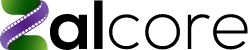Blackmagic Design’s DaVinci Resolve 19.1 brings a host of upgrades aimed at streamlining workflows for VFX artists, editors, and colorists. The Fusion page now features new effects generators, including tools for creating backgrounds like stage curtains and star fields, as well as expanded title templates with options like glass and gradient outlines. One of the standout additions is Fusion’s USD export functionality, enabling Universal Scene Description exports of compositions, including geometry, lighting, and cameras—a game-changer for studios utilizing USD pipelines and hybrid workflows. Color grading sees enhancements like node stack layer copying across clips and improved custom curve control for DaVinci Resolve Mini Panel users, ensuring more efficient adjustments for complex projects.
Audio management also gets a significant boost in this update. Editors can now balance individual audio channels directly using a new trim slider, and audio ducking has been expanded to allow nuanced layering using multiple trigger tracks. In Fairlight, track management is enhanced with options to duplicate or disable tracks and reorder them via drag-and-drop. DaVinci Resolve Studio users gain advanced features like improved object mask caching, spatial media support for devices like Apple Vision Pro, and the ability to sync bins automatically from file folders. Additionally, updates to the render queue allow drag-and-drop job reordering, while support for 10-bit H.265 encoding ensures higher-quality renders. These updates make DaVinci Resolve 19.1 a powerful tool for modern post-production workflows.
Click here to read the entire article on Digital Production